Bulk Upload Maintenance Asset Type
Objective: Gain an understanding of how to upload multiple Maintenance Asset Type records using a template in Data Exchange.
Outcomes: By following these steps the user will be able to upload multiple Maintenance Asset Type records in bulk in Data Exchange.
Prerequisites: These actions require some things to be completed prior to commencing.
User must have the 'Client Admin' role permissions to bulk create/update Maintenance Asset type within maintenance.
It can be useful to import numerous maintenance asset types via data exchange. The following steps walk through the process and utilize data exchange to perform a bulk upload.
Steps:
From the navigation sidebar select the 'Data Exchange' module.
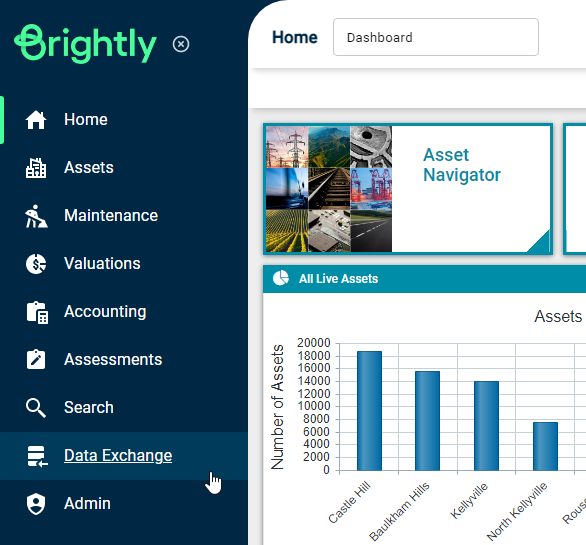
From the navigation drop-down select 'Import Wizard'.
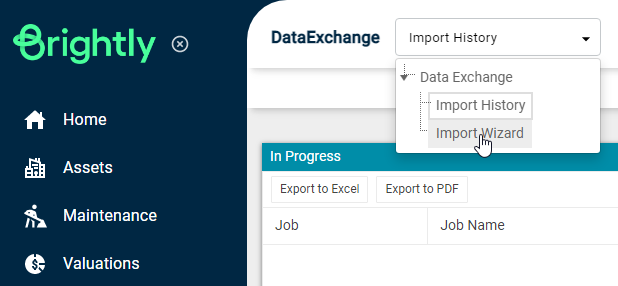
From the Module drop-down, select 'Maintenance Configuration' and select 'Maintenance Asset Type & Subtype: Create' from the Category drop-down.
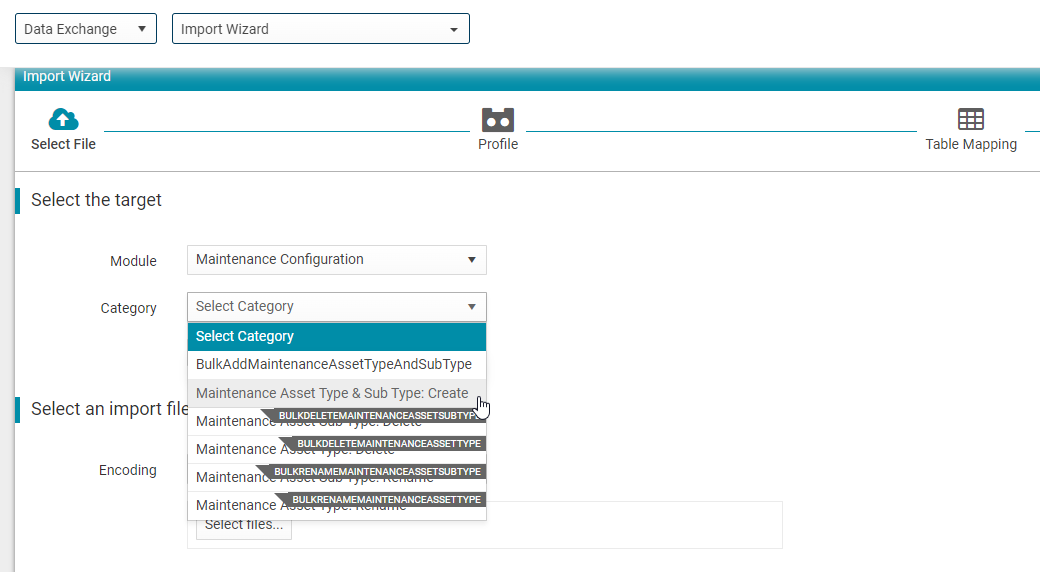
If not already prepared, select 'Download Template File' button and populate the template.
Here is an example of a populated template.
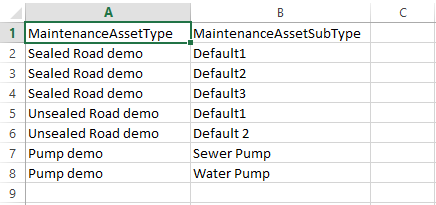
Step 1: Once the spreadsheet is prepared, click 'Select files...' and navigate to the populated template location.
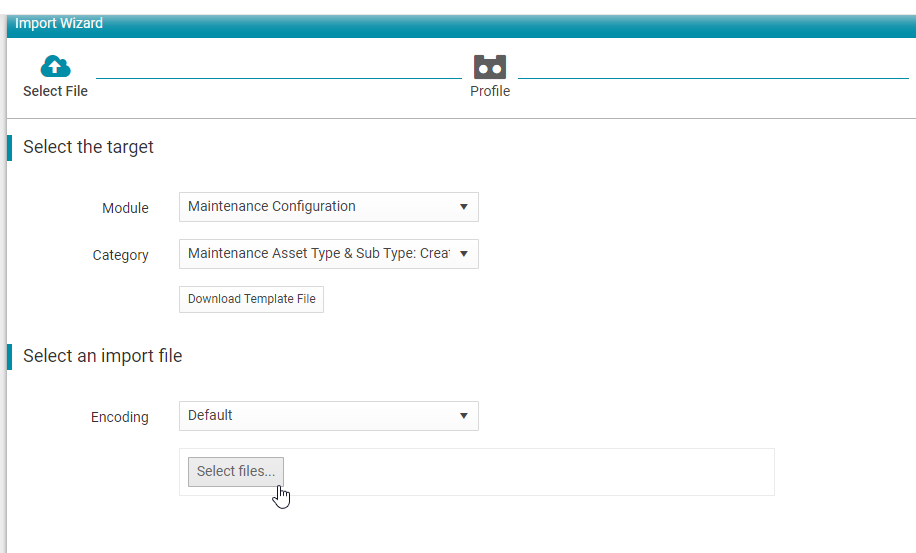
Step 2: Map Profile and select 'Next'.
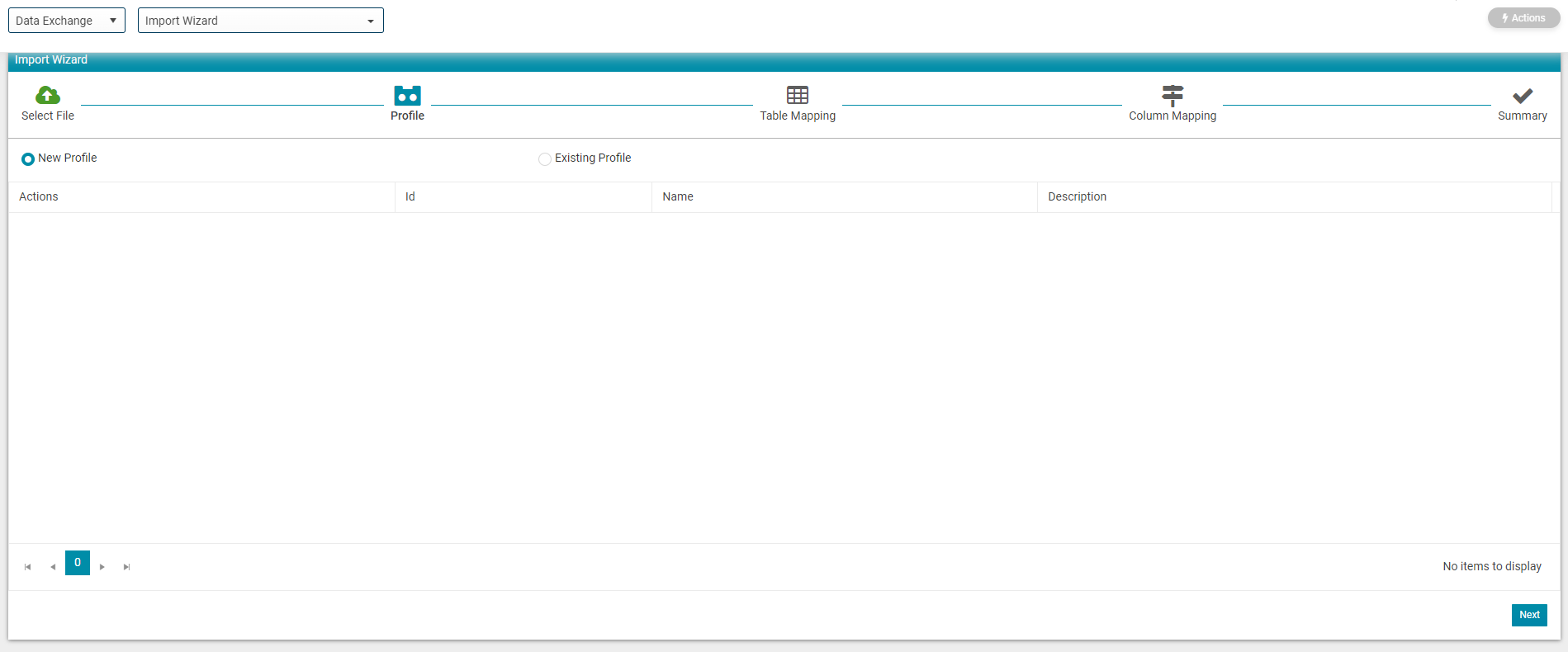
Step 3: Table Mapping and select 'Next'.
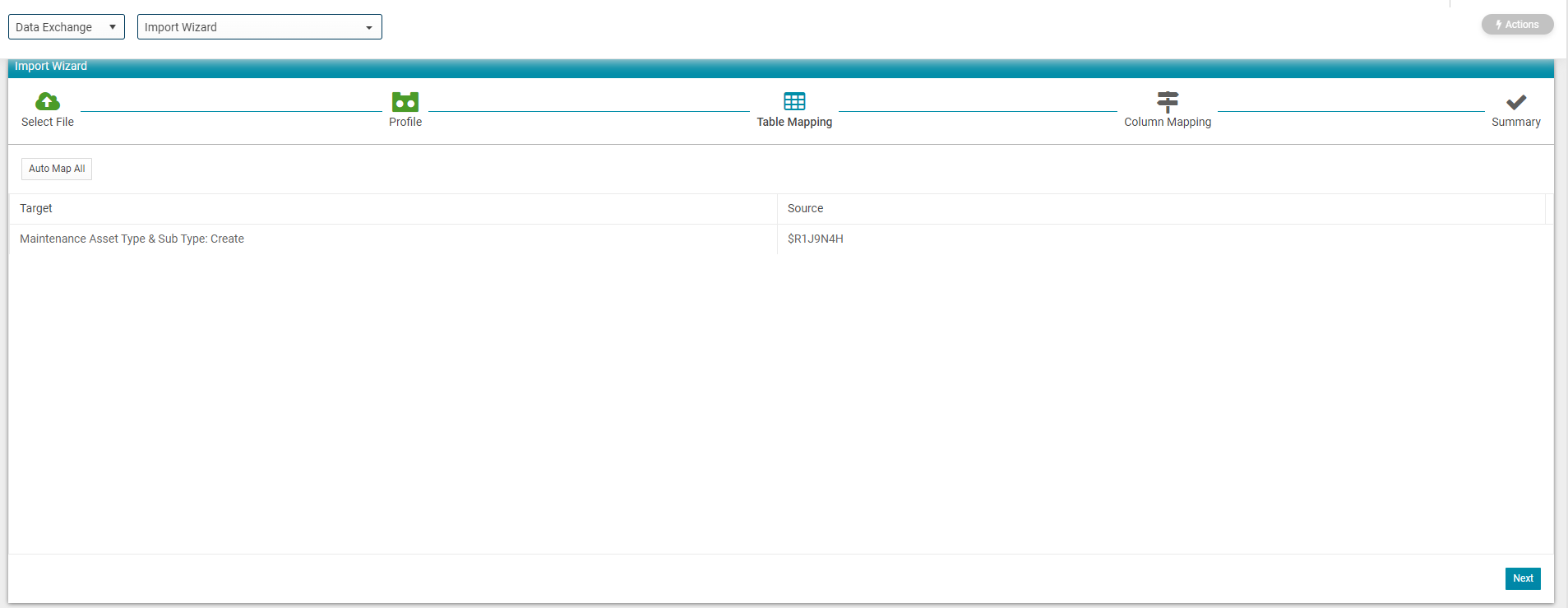
Step 4: Column Mapping and select 'Import'.
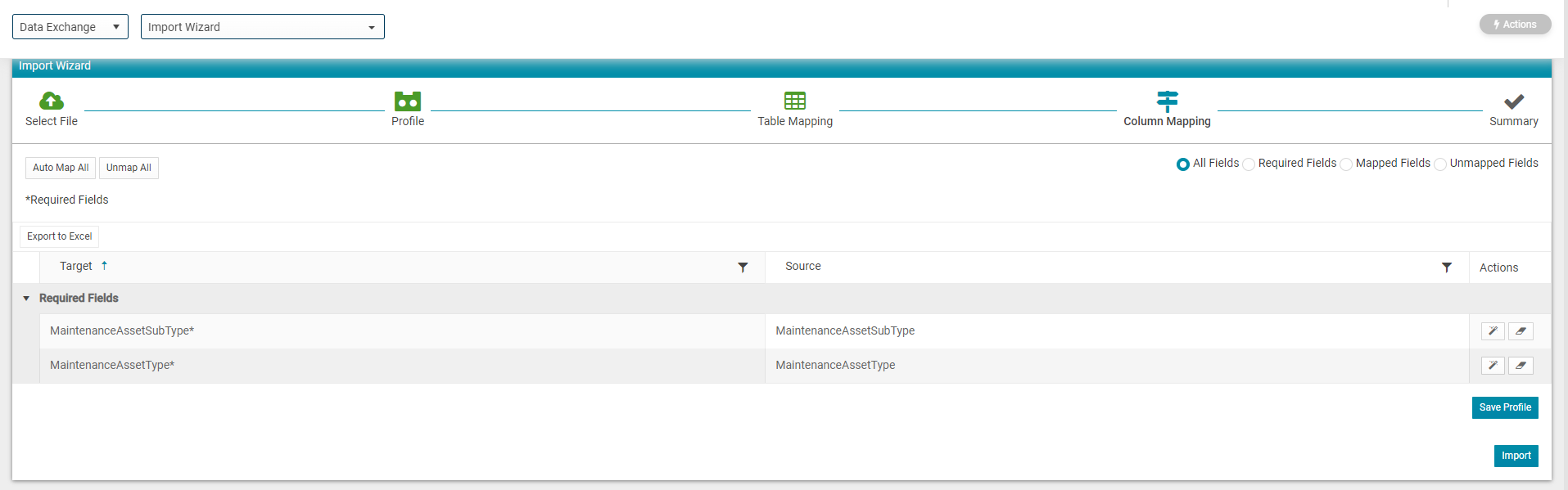
Step 5: Import Summary, select the 'View Status' button to refer to the summary table.
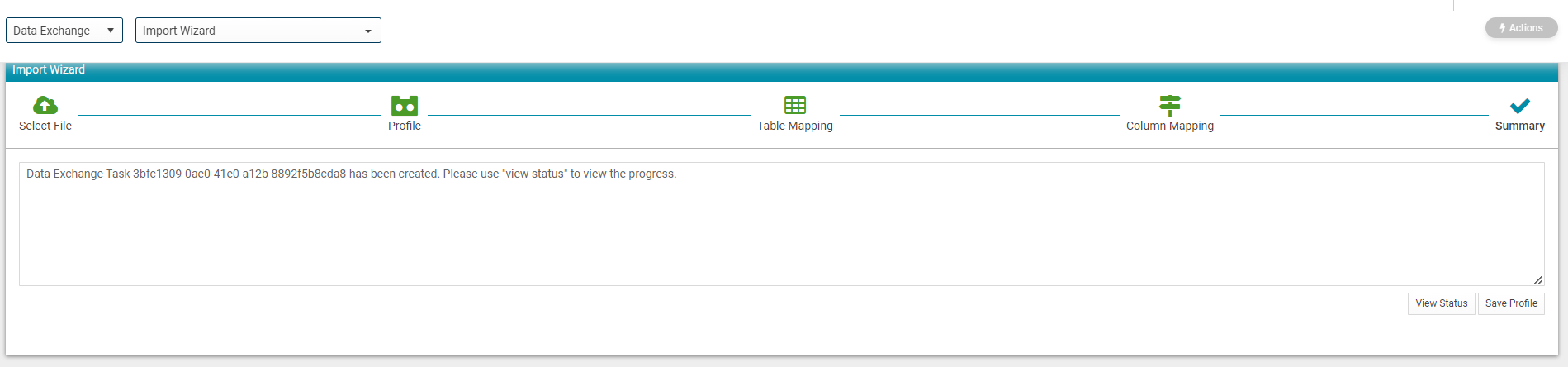
In the 'Result' field, note that the upload status is 'Completed', the 'Import File' is available from the 'Download Documents' field that confirms that the data set was added to the system.
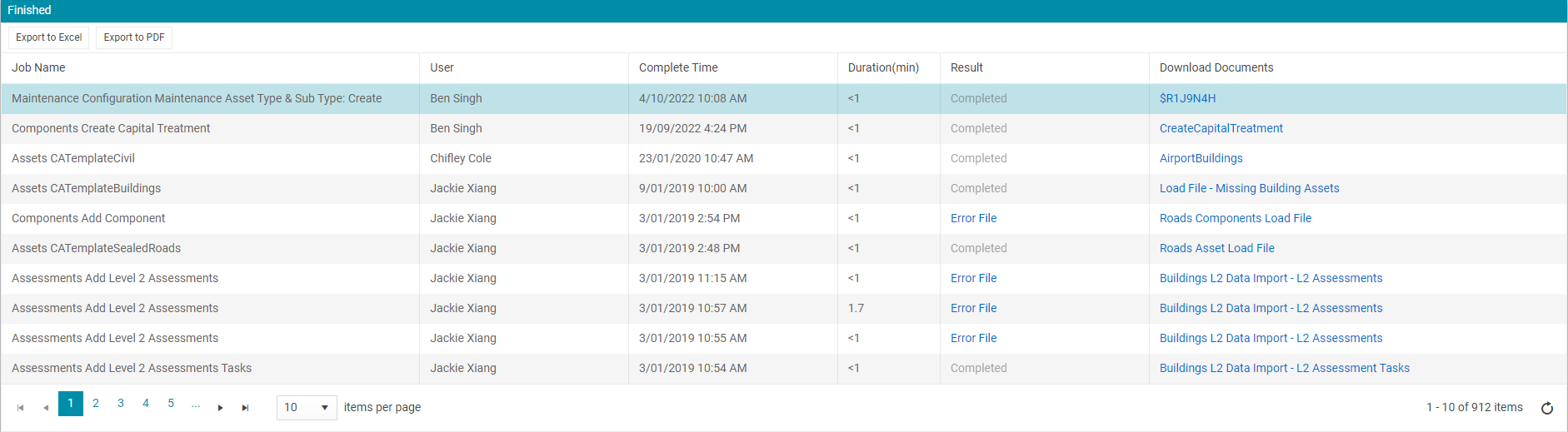
How to Bulk Upload Maintenance Asset Type
To gain an understanding of how to Create Maintenance Asset Type and Create Maintenance Asset Subtype, follow this link - Maintenance Asset Type
